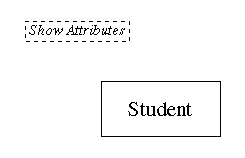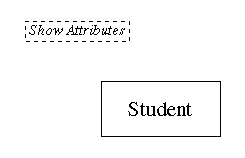
Location: [CPSC 333] [Lecture Notes] [ERDs, DDs, and RA Principles] CASE Tool Simulation
Apologies: I'm confident that this will be no use of at all unless you are viewing this using Netscape (or something equally powerful). Furthermore, this will simulate only part of the ``navigation features'' available through the use of a reasonably sophisticated CASE Tool, and it will likely be much slower than desirable.
Nevertheless: Here, once again, is the ERD for Version One of the Student Information System. The dashed rectangle labeled ``Show Attributes'' is supposed to represent a button you can press (or, perhaps, a menu item you can select) in order to see the diagram, with one additional ``layer'' of information - namely, something that looks a bit more like Pont calls an ``attribute diagram'' (which shows the attributes of entities, etc., along with the ERD.
The rectangle labeled ``Student'' is also an ``active object:'' you can click on it to jump to this entity's data dictionary definition.
Note that, because of lack of (my) time, this will just connect you to a part of the ERD's data dictionary - and not to a new window that only contains the definition you wanted to see. When you wish to return to this ``top level'' view, select the link called ``Return to Beginning of Simulation'' that appears at the end of the data dictionary. (This data dictionary is linked to several other places, too, so you might end up somewhere surprising, if you make the wrong choice).
However, you might get a simulation of a CASE tool's navigation features that is at least as realistic (as using the links I've provided) by using your web brower's ``Back'' and ``Forward'' navigation buttons in order to move from pictures to data dictionary definitions and back again. It might also help to resize your browser's window, so that it's not so tall, and so that it's only about as large as is needed to show all of the following picture, along with the title that just above it, and to show approximately one more half-inch of vertical space, after the horizontal line appearing below it.
ERD for Student Information System, Version One