|
|
VLAB Home |
|
The user commonly enters VLAB by starting the browser.
Execute browser with the following command (where [oofs] is the pathname to the object database).
This will open a new window on the screen. From the browser, the user can experiment in the Virtual Laboratory.
Please read the rest of this online reference manual to find out what the user can do in the VLAB environment.
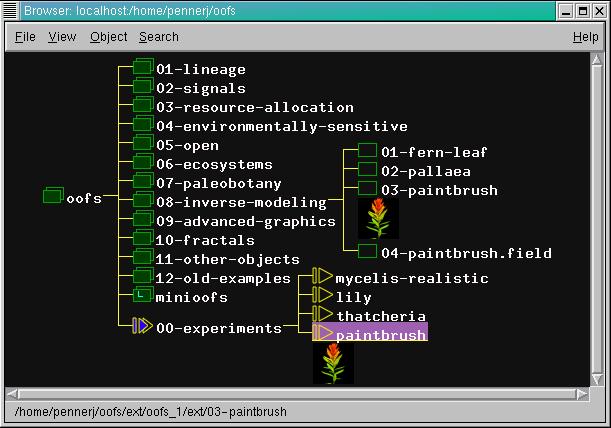
|
|
VLAB Home |
|
Last updated December, 2001 by Joanne Penner